Error “Not enough quota is available”
To resolve this error, you must to increase the amount of virtual memory on your computer:
Open Control Panel → System;
Select the Advanced system settings tab. The System Properties window will open;
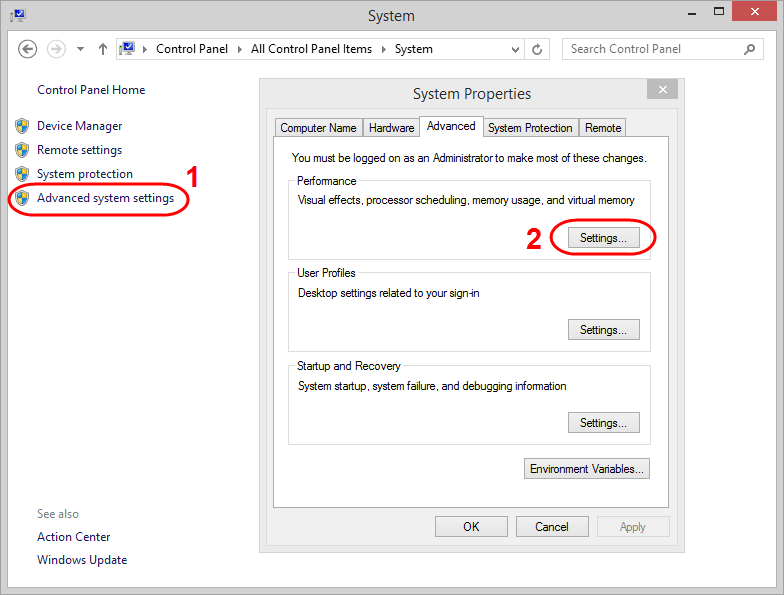
Click the Settings button in the Advanced tab. The Performance Options window will open;
Select the Advanced tab;
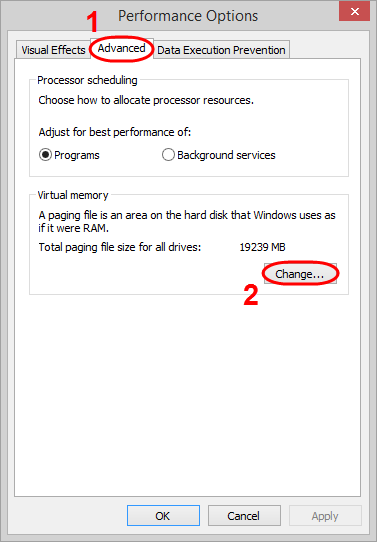
Click the Change button in the Virtual Memory section. The Virtual memory form will open;
Uncheck the Automatically manage paging file size for all drivers checkbox;
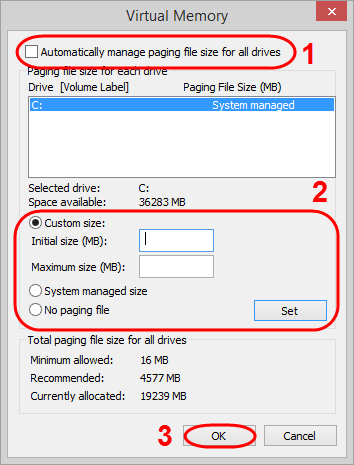
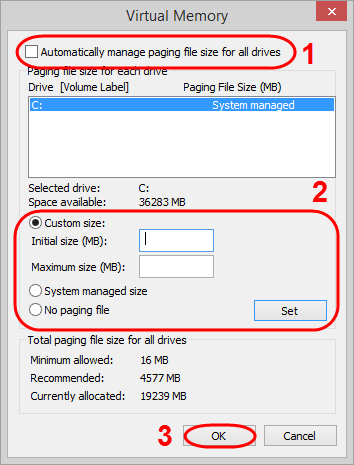
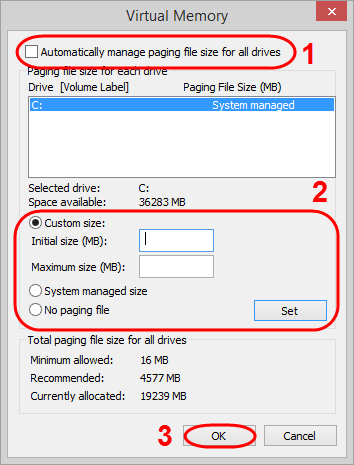
Check the Custom size checkbox and specify the size of virtual memory (identical values) in the Initial size and Maximum size fields;
If the fields have been filled, it is recommended to increase the current size by 1.5 times. If the fields were empty, you must specify the recommended value (Total paging block, the Recommended field).
Click the Set button;
Click the OK button in the Virtual Memory window;
Click the OK button in the Performance Options dialog box; and
Click the OK button in the System Properties window.

