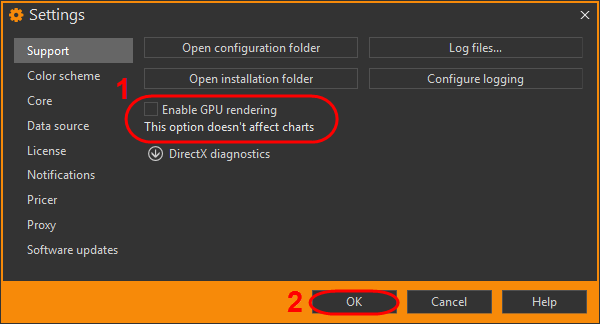How to fix the error
There may be several causes of the UCEERR_RENDERTHREADFAILURE error:
- video hardware or driver problems
- render thread failures due to the use of layered windows, particularly in Windows XP / 2003
To fix this error, do one of the following.
Option 1
Update your video drivers, and/or try different video hardware in the problem machine(s). If the problem persists, try the second option.
Option 2
Upgrade to the latest version and service pack level of the .Net Framework. If the problem persists, try the third option.
Option 3
In the Settings→Support form uncheck the checkbox Enable GPU rendering mode and click the ОК button.