Software updates
When a new version of OptionWorkshop is available, the program will display a notification:
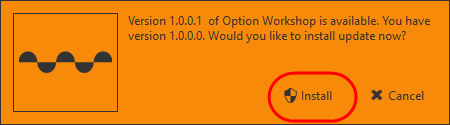
You can update OptionWorkshop even if you are running the trial version.
To install a new version, click the Install button. When installation is completed, click the OK button to start the updated program.


You can disable automatic updates and check for updates manually by using the Software update tab in the application settings.

