Schedule
The Market maker, Delta hedger and FOS have the ability to start and stop automatically based on the schedule. When the schedule is enabled, it tracks current time. When the time is within any of the periods defined, a Start command is issued. When the current time is not within any of the schedule periods, a Stop command is issued. All active orders will be cancelled.
The Market maker, Delta hedger and FOS cannot be started if the schedule is enabled, and a new range of activity has not yet arrived. To be able to run the Market maker, Delta hedger and FOS at any time, you need to disable the schedule.
To configure the time range:
Click the
 button
on the toolbar to open the Activity schedule editor.
button
on the toolbar to open the Activity schedule editor.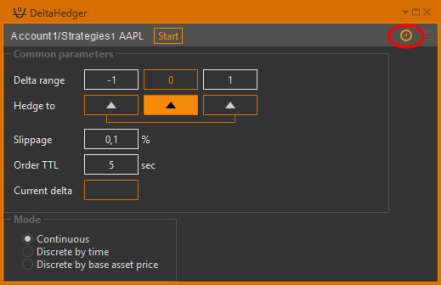
Click the
 button on the toolbar.
button on the toolbar.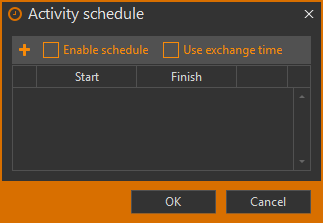
Enter the activity period's start and finish time [1].
Click the OK button or press the Enter key to confirm your input [2].
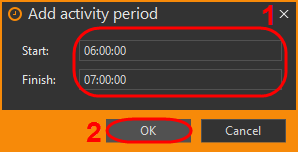
Note that the activity period's start and finish times must be entered in 24-hour format.
Set the mode by using the checkbox:
- Enable schedule – work on schedule. The schedule will not be enabled until you check this checkbox.
- Use exchange time – use the time, provided by the data source. By default, the schedule works against the local PC's time.
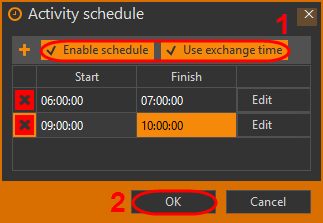
Click the OK button.
After this has been done, the new activity period will be added to the schedule.
You may edit any of those periods by clicking
the Edit button or delete any period by clicking  in the corresponding row.
in the corresponding row.

