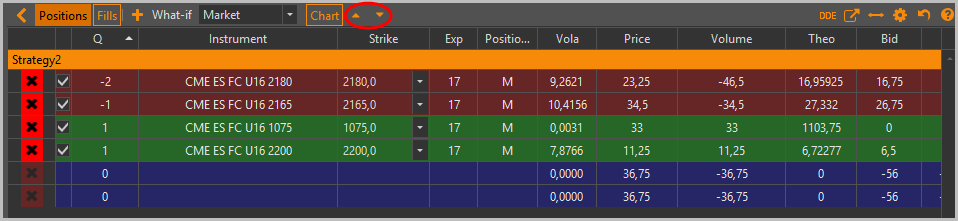Changing the strike prices of option positions
Contents
You can change the strike price of:
- a single option position;
- all option positions in a strategy;
- all option positions in several strategies.
When you change the strike price, the strike of the underlying fills also will be changed.
The strike price of separate position
The strike price can not be changed if:
- an option position contains any real fills;
- a strategy contains a position (option call/put) at the strike we want to set;
- a strike is not in the option series.
You can change the strike price in two ways:
Click on a cell and select the strike from the drop-down list of available strikes. Some strike prices may not be available.
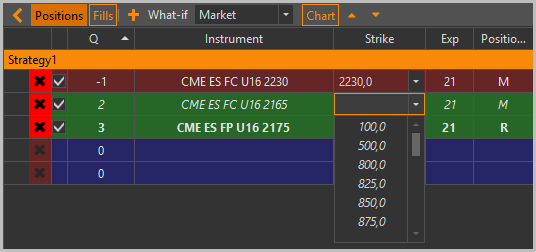
This means that the strike price can not be set.
Right-click on the row and select the Shift command. This will open a list of available subcommands:
- Shift N strike up (+ N) – move N strikes up
- Shift N strike down (-N) – move N strikes down
The maximum number of strikes, on which the price can be shifted up/down is 5, the minimum is 1.
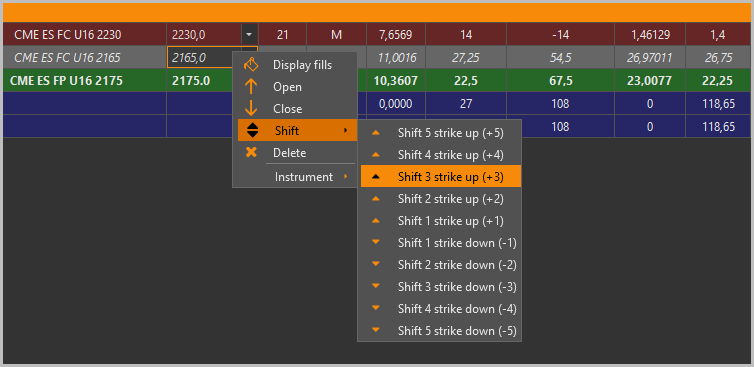
For example, there is a position on the instrument
CME ES FC U16 2180. The strike is2180with the step distance between the strikes being5. If we select the Shift 3 strike up command, the price will be moved up by3strikes and will become2195(you can check this in the Option Desk).
So the position’s strike will become
2195.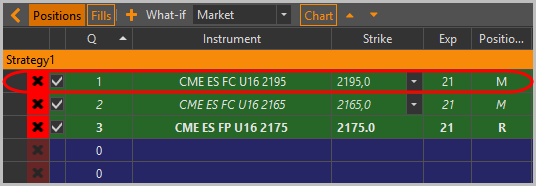
Some commands may not be available, if it is not possible to shift the price on the interest strike price.

The strike prices of all positions in a strategy
The strike price can not be changed if:
- there are any option positions containing any real fills;
- any of the target strikes are not in the option series.
You can shift the strike prices of all positions in the strategy simultaneously. To do this, right-click on the strategy and select Shift → Shift N strike up/down command. The N is a number of strikes.
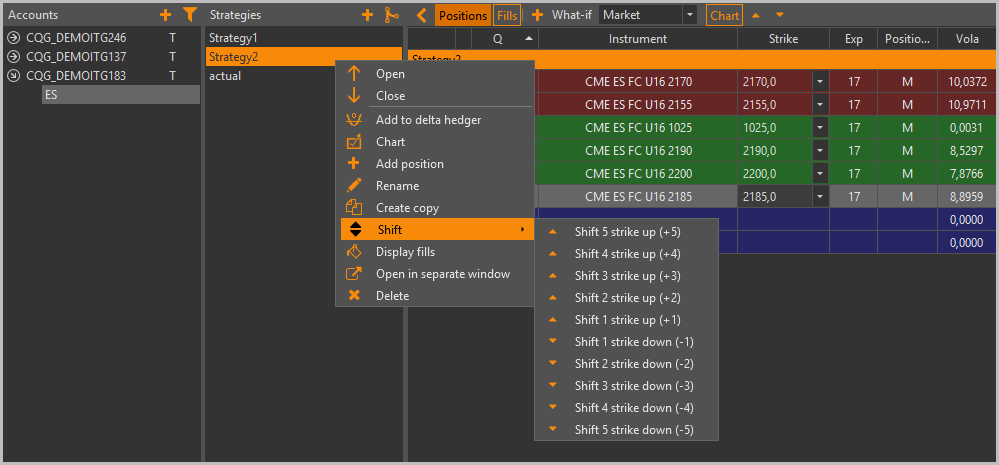
Some commands may not be available, if it is not possible to shift the price on the interest strike price.
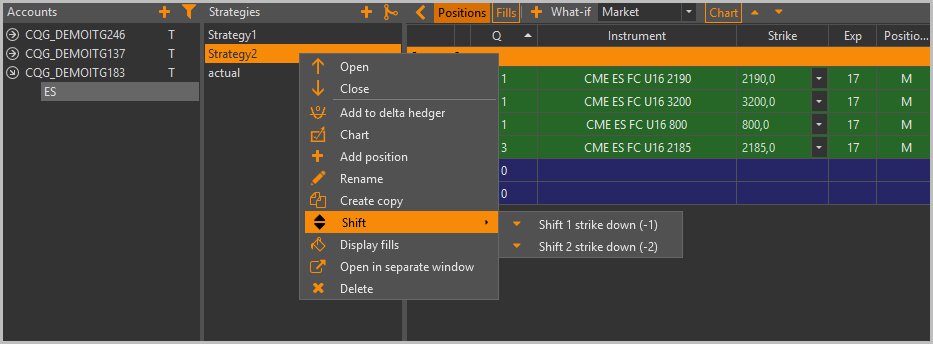
The strike prices of all positions in several strategies
The strike price can not be changed if:
- there are any option positions containing any real fills;
- any of the target strike prices are not in the option series.
To shift the strike prices click the Shift up (+1)/Shift down (-1) button on the top panel.