Order book
The Order book is a handy way to present active limit orders in a sorted table of aggregated price levels. You can open an Order book for any tradable instrument. Right-click on the desired instrument and select the Order book command from the pop-up menu in the:
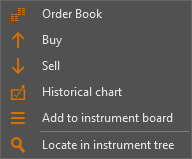
Bids have a green background while offers have a red background. The Order book has two columns:
- Price – price level
- Size – aggregate quantity of all orders at this price level
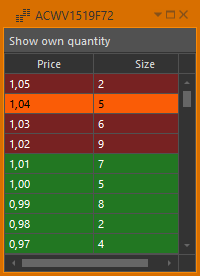
Clicking the Show own quantity button displays in the table an additional column with an aggregate quantity of all user orders at this price level.

Double-clicking one of the orders opens a new order creation form. Please see the Orders manager chapter for details on how to work with orders.

